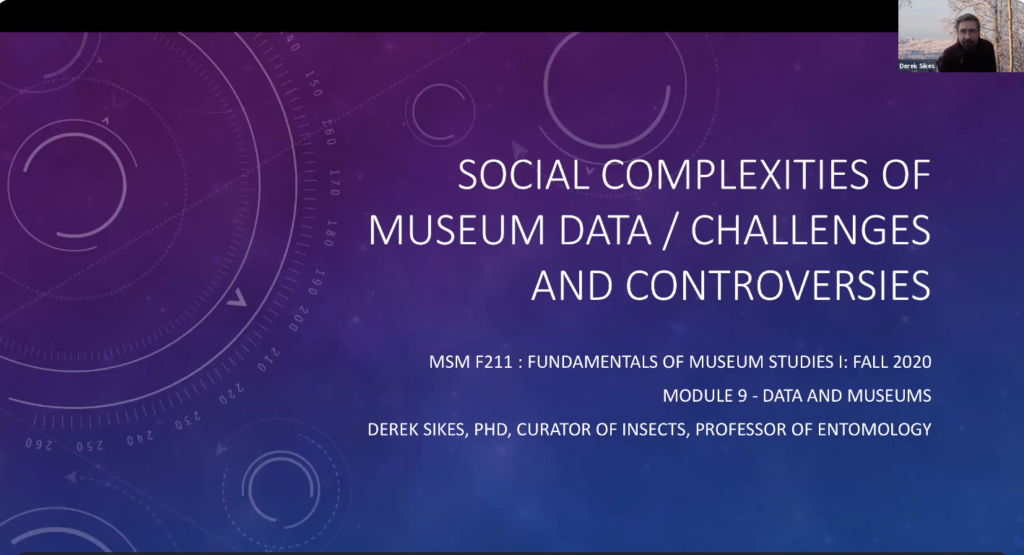Welcome to module 9
Learning Objectives
Overview
Module 9 will give you a broad introduction to the issues surrounding the collection, quality evaluation, maintenance, and dissemination of the most common types of data maintained by museums. After completing this module, students should be able to:
- list different types of information linked to museum collections
- describe common challenges in developing, maintaining and sharing large bodies of data, and some of the solutions
- identify ethical and legal challenges connected to development, management, and sharing of museum data
lecture THEMES
the evolution of museum information
UAMN Curator of Fishes, Andrés López, shares a very brief history of data and museums. (30:09)
elements of museum informatics
UAMN Research Scientist Cam Webb introduces the elements of museum informatics.(28:40)
You can also download the slides here.
social complexities of museum data – challenges and controversies
Derek Sikes, UAMN Curator of Insects, reviews some of the challenges of sharing museum data. Watch his lecture at Zoom using the passcode: JIw@J^72 (15:21)
Local knowledge as data – ethics
While many traditional collections catalogs include standard data assembled and validated by academic experts over decades of research and publication, more often in modern times museums look to members of living cultures to review their records and add information based on living memory. With the pervasive nature of online collections databases, we have an unprecedented opportunity to share our records and solicit input from a wide range of contributors. How that local knowledge is vetted, incorporated, and later used by the museum and other stakeholders is an important area of discussion. Instructors Angela Linn and Josh Reuther ask you to consider the videos and readings in this unit and think about what issues might be of concern as data from the paper files become freely accessible online and the catalog becomes a two-way-street of information sharing.
vocabulary
Understanding data in museums requires a shared vocabulary between users. Learn this list of terms to better comprehend the readings and videos for this module.
- Data
- Record
- Field
- Data standard
- Metadata
- Digitization
- Encumbrance
- Data usage license
- Data Aggregator
- Darwin Core
- Getty AAT
- Semantic Web
- Creative Commons
Activities / Assignments
Reading / Video content
Required:
VIDEO
The Importance of Digital Preservation for Indigenous Communities (6:27)
Expedition Arctic botany – A Citizen-Science Project (5:49)
Digitising the collections – Natural History Museum (Berlin) (5:07)
A virtual time machine for Venice (2:28)
READING
- “Natural History Collections as Sources of Long-Term Datasets” A. Lister et al. (2011)
- “On Natural History Collections, Digitized and Not: A Response to Ferro and Flick” – D. Sikes et al. (2016)
- “Seven percent of GBIF data is usable – quick thoughts on Hjarding et al.” – R. Page (2014)
- “Digital Museums and Diverse Cultural Knowledges: Moving Past the Traditional Catalog” R. Srinivasan et al. (2008)
Recommended:
- “Ozymandias: A Biodiversity Knowledge Graph” – R. Page (2019)
- “Discussion Paper the Transformation of Natural History in the Nineteenth Century” – P. Farber (1982)
- “Names are key to the big new biology” – D. Patterson et al. (2010)
- “Relationships, Not Records: Digital Heritage and the Ethics of Sharing Indigenous Knowledge Online” – K. Christen (2018)
- “The next generation of natural history collections” – DE Schindel & JA Cook (2018)
- “The extended specimen network: A strategy to enhance US biodiversity collections, promote research and education.” – J. Lendemer et al. (2019)
For Exploration:
- Alaska Native Knowledge Network
- Reciprocal Research Network (RRN)
- Global Biodiversity Information Facility (GBIF)
- iDigBio
- iNaturalist
- Arctos
Quiz
Log into our course shell in Canvas and go to ‘Quizzes’ on the left side menu.
Take ‘Quiz 9’: Data and Museums. You will have up to three attempts to match the vocabulary and definitions. Click over to Canvas to take quiz 9.
Meet Up
Time to get together! This is optional but highly encouraged. We will meet via Zoom at 12:30 pm (AKDT) on Friday March 24. The link to the session can be found in this Google Document (you must be part of the class to view the document). If you are unable to join the meeting will be recorded and you will be expected to review the recording prior to writing your discussion post (see below).
Assignment – Discussion
This week you have two choices for an interactive assignment. Select A or B below (or preferably, do both!)
A. Create some data about a specimen:
- If you can find some wild living organisms outside in March, make some observations using iNaturalist.
- Take a photograph (better yet, take several documenting different aspects of your specimen)
- Upload via the web interface of iNaturalist (you’ll need an account – please share your account name in your discussion post so we can all learn from each other!)
- Add data about your specimen: location, habitat, associated species, date and time, etc.
- Try to identify the specimen, using the ‘Compare’ function. The species determination will be another data element
B. Explore existing museum data about a species:
- Pick an animal or plant species based on your interests and
- Use public facing museum databases and/or museum data aggregators to find records of your selected species
- Provide a general assessment of the quality of information you were able to collect. Pay special attention to number of records, range of dates of collection, geographic distribution of records vs expected species range, amount of information linked to records.
- Imagine holding a living individual in your hand. What other metadata might be collected and is it appropriate for a museum to house these data? Repeat for a dead and preserved individual.
If you have time, do both exercises, and think about how to link information from your own observation to museum specimens of the same species.
- Write an entry on this website course site describing your Assignment. Your post should be roughly 500 words and should include an image.
- Comment on at least two other posts
- Select “9. Data and Museums Discussion” from the list of discussion categories on the right hand side of your posting window on the dashboard.
Looking Forward
Learning Objectives
Overview
Module 9 will give you a broad introduction to the issues surrounding the collection, quality evaluation, maintenance, and dissemination of the most common types of data maintained by museums. After completing this module, students should be able to:
- list different types of information linked to museum collections
- describe common challenges in developing, maintaining and sharing large bodies of data, and some of the solutions
- identify ethical and legal challenges connected to development, management, and sharing of museum data
lecture THEMES
the evolution of museum information
UAMN Curator of Fishes, Andrés López, shares a very brief history of data and museums. (30:09)
elements of museum informatics
UAMN Research Scientist Cam Webb introduces the elements of museum informatics.(28:40)
You can also download the slides here.
social complexities of museum data – challenges and controversies
Derek Sikes, UAMN Curator of Insects, reviews some of the challenges of sharing museum data. Watch his lecture at Zoom using the passcode: JIw@J^72 (15:21)
Local knowledge as data – ethics
While many traditional collections catalogs include standard data assembled and validated by academic experts over decades of research and publication, more often in modern times museums look to members of living cultures to review their records and add information based on living memory. With the pervasive nature of online collections databases, we have an unprecedented opportunity to share our records and solicit input from a wide range of contributors. How that local knowledge is vetted, incorporated, and later used by the museum and other stakeholders is an important area of discussion. Instructors Angela Linn and Josh Reuther ask you to consider the videos and readings in this unit and think about what issues might be of concern as data from the paper files become freely accessible online and the catalog becomes a two-way-street of information sharing.
vocabulary
Understanding data in museums requires a shared vocabulary between users. Learn this list of terms to better comprehend the readings and videos for this module.
- Data
- Record
- Field
- Data standard
- Metadata
- Digitization
- Encumbrance
- Data usage license
- Data Aggregator
- Darwin Core
- Getty AAT
- Semantic Web
- Creative Commons
Activities / Assignments
Reading / Video content
Required:
VIDEO
The Importance of Digital Preservation for Indigenous Communities (6:27)
Expedition Arctic botany – A Citizen-Science Project (5:49)
Digitising the collections – Natural History Museum (Berlin) (5:07)
A virtual time machine for Venice (2:28)
READING
- “Natural History Collections as Sources of Long-Term Datasets” A. Lister et al. (2011)
- “On Natural History Collections, Digitized and Not: A Response to Ferro and Flick” – D. Sikes et al. (2016)
- “Seven percent of GBIF data is usable – quick thoughts on Hjarding et al.” – R. Page (2014)
- “Digital Museums and Diverse Cultural Knowledges: Moving Past the Traditional Catalog” R. Srinivasan et al. (2008)
Recommended:
- “Ozymandias: A Biodiversity Knowledge Graph” – R. Page (2019)
- “Discussion Paper the Transformation of Natural History in the Nineteenth Century” – P. Farber (1982)
- “Names are key to the big new biology” – D. Patterson et al. (2010)
- “Relationships, Not Records: Digital Heritage and the Ethics of Sharing Indigenous Knowledge Online” – K. Christen (2018)
- “The next generation of natural history collections” – DE Schindel & JA Cook (2018)
- “The extended specimen network: A strategy to enhance US biodiversity collections, promote research and education.” – J. Lendemer et al. (2019)
For Exploration:
- Alaska Native Knowledge Network
- Reciprocal Research Network (RRN)
- Global Biodiversity Information Facility (GBIF)
- iDigBio
- iNaturalist
- Arctos
Quiz
Log into our course shell in Canvas and go to ‘Quizzes’ on the left side menu.
Take ‘Quiz 9’: Data and Museums. You will have up to three attempts to match the vocabulary and definitions. Click over to Canvas to take quiz 9.
Meet Up
Time to get together! This is optional but highly encouraged. We will meet via Zoom at 12:30 pm (AKDT) on Friday March 24. The link to the session can be found in this Google Document (you must be part of the class to view the document). If you are unable to join the meeting will be recorded and you will be expected to review the recording prior to writing your discussion post (see below).
Assignment – Discussion
This week you have two choices for an interactive assignment. Select A or B below (or preferably, do both!)
A. Create some data about a specimen:
- If you can find some wild living organisms outside in March, make some observations using iNaturalist.
- Take a photograph (better yet, take several documenting different aspects of your specimen)
- Upload via the web interface of iNaturalist (you’ll need an account – please share your account name in your discussion post so we can all learn from each other!)
- Add data about your specimen: location, habitat, associated species, date and time, etc.
- Try to identify the specimen, using the ‘Compare’ function. The species determination will be another data element
B. Explore existing museum data about a species:
- Pick an animal or plant species based on your interests and
- Use public facing museum databases and/or museum data aggregators to find records of your selected species
- Provide a general assessment of the quality of information you were able to collect. Pay special attention to number of records, range of dates of collection, geographic distribution of records vs expected species range, amount of information linked to records.
- Imagine holding a living individual in your hand. What other metadata might be collected and is it appropriate for a museum to house these data? Repeat for a dead and preserved individual.
If you have time, do both exercises, and think about how to link information from your own observation to museum specimens of the same species.
- Write an entry on this website course site describing your Assignment. Your post should be roughly 500 words and should include an image.
- Comment on at least two other posts
- Select “9. Data and Museums Discussion” from the list of discussion categories on the right hand side of your posting window on the dashboard.
Looking Forward
the evolution of museum information
UAMN Curator of Fishes, Andrés López, shares a very brief history of data and museums. (30:09)
elements of museum informatics
UAMN Research Scientist Cam Webb introduces the elements of museum informatics.(28:40)
You can also download the slides here.
social complexities of museum data – challenges and controversies
Derek Sikes, UAMN Curator of Insects, reviews some of the challenges of sharing museum data. Watch his lecture at Zoom using the passcode: JIw@J^72 (15:21)
Local knowledge as data – ethics
While many traditional collections catalogs include standard data assembled and validated by academic experts over decades of research and publication, more often in modern times museums look to members of living cultures to review their records and add information based on living memory. With the pervasive nature of online collections databases, we have an unprecedented opportunity to share our records and solicit input from a wide range of contributors. How that local knowledge is vetted, incorporated, and later used by the museum and other stakeholders is an important area of discussion. Instructors Angela Linn and Josh Reuther ask you to consider the videos and readings in this unit and think about what issues might be of concern as data from the paper files become freely accessible online and the catalog becomes a two-way-street of information sharing.
vocabulary
Understanding data in museums requires a shared vocabulary between users. Learn this list of terms to better comprehend the readings and videos for this module.
- Data
- Record
- Field
- Data standard
- Metadata
- Digitization
- Encumbrance
- Data usage license
- Data Aggregator
- Darwin Core
- Getty AAT
- Semantic Web
- Creative Commons
Activities / Assignments
Reading / Video content
Required:
VIDEO
The Importance of Digital Preservation for Indigenous Communities (6:27)
Expedition Arctic botany – A Citizen-Science Project (5:49)
Digitising the collections – Natural History Museum (Berlin) (5:07)
A virtual time machine for Venice (2:28)
READING
- “Natural History Collections as Sources of Long-Term Datasets” A. Lister et al. (2011)
- “On Natural History Collections, Digitized and Not: A Response to Ferro and Flick” – D. Sikes et al. (2016)
- “Seven percent of GBIF data is usable – quick thoughts on Hjarding et al.” – R. Page (2014)
- “Digital Museums and Diverse Cultural Knowledges: Moving Past the Traditional Catalog” R. Srinivasan et al. (2008)
Recommended:
- “Ozymandias: A Biodiversity Knowledge Graph” – R. Page (2019)
- “Discussion Paper the Transformation of Natural History in the Nineteenth Century” – P. Farber (1982)
- “Names are key to the big new biology” – D. Patterson et al. (2010)
- “Relationships, Not Records: Digital Heritage and the Ethics of Sharing Indigenous Knowledge Online” – K. Christen (2018)
- “The next generation of natural history collections” – DE Schindel & JA Cook (2018)
- “The extended specimen network: A strategy to enhance US biodiversity collections, promote research and education.” – J. Lendemer et al. (2019)
For Exploration:
- Alaska Native Knowledge Network
- Reciprocal Research Network (RRN)
- Global Biodiversity Information Facility (GBIF)
- iDigBio
- iNaturalist
- Arctos
Quiz
Log into our course shell in Canvas and go to ‘Quizzes’ on the left side menu.
Take ‘Quiz 9’: Data and Museums. You will have up to three attempts to match the vocabulary and definitions. Click over to Canvas to take quiz 9.
Meet Up
Time to get together! This is optional but highly encouraged. We will meet via Zoom at 12:30 pm (AKDT) on Friday March 24. The link to the session can be found in this Google Document (you must be part of the class to view the document). If you are unable to join the meeting will be recorded and you will be expected to review the recording prior to writing your discussion post (see below).
Assignment – Discussion
This week you have two choices for an interactive assignment. Select A or B below (or preferably, do both!)
A. Create some data about a specimen:
- If you can find some wild living organisms outside in March, make some observations using iNaturalist.
- Take a photograph (better yet, take several documenting different aspects of your specimen)
- Upload via the web interface of iNaturalist (you’ll need an account – please share your account name in your discussion post so we can all learn from each other!)
- Add data about your specimen: location, habitat, associated species, date and time, etc.
- Try to identify the specimen, using the ‘Compare’ function. The species determination will be another data element
B. Explore existing museum data about a species:
- Pick an animal or plant species based on your interests and
- Use public facing museum databases and/or museum data aggregators to find records of your selected species
- Provide a general assessment of the quality of information you were able to collect. Pay special attention to number of records, range of dates of collection, geographic distribution of records vs expected species range, amount of information linked to records.
- Imagine holding a living individual in your hand. What other metadata might be collected and is it appropriate for a museum to house these data? Repeat for a dead and preserved individual.
If you have time, do both exercises, and think about how to link information from your own observation to museum specimens of the same species.
- Write an entry on this website course site describing your Assignment. Your post should be roughly 500 words and should include an image.
- Comment on at least two other posts
- Select “9. Data and Museums Discussion” from the list of discussion categories on the right hand side of your posting window on the dashboard.
Looking Forward
Reading / Video content
Required:
VIDEO
The Importance of Digital Preservation for Indigenous Communities (6:27)
Expedition Arctic botany – A Citizen-Science Project (5:49)
Digitising the collections – Natural History Museum (Berlin) (5:07)
A virtual time machine for Venice (2:28)
READING
- “Natural History Collections as Sources of Long-Term Datasets” A. Lister et al. (2011)
- “On Natural History Collections, Digitized and Not: A Response to Ferro and Flick” – D. Sikes et al. (2016)
- “Seven percent of GBIF data is usable – quick thoughts on Hjarding et al.” – R. Page (2014)
- “Digital Museums and Diverse Cultural Knowledges: Moving Past the Traditional Catalog” R. Srinivasan et al. (2008)
Recommended:
- “Ozymandias: A Biodiversity Knowledge Graph” – R. Page (2019)
- “Discussion Paper the Transformation of Natural History in the Nineteenth Century” – P. Farber (1982)
- “Names are key to the big new biology” – D. Patterson et al. (2010)
- “Relationships, Not Records: Digital Heritage and the Ethics of Sharing Indigenous Knowledge Online” – K. Christen (2018)
- “The next generation of natural history collections” – DE Schindel & JA Cook (2018)
- “The extended specimen network: A strategy to enhance US biodiversity collections, promote research and education.” – J. Lendemer et al. (2019)
For Exploration:
- Alaska Native Knowledge Network
- Reciprocal Research Network (RRN)
- Global Biodiversity Information Facility (GBIF)
- iDigBio
- iNaturalist
- Arctos
Quiz
Log into our course shell in Canvas and go to ‘Quizzes’ on the left side menu.
Take ‘Quiz 9’: Data and Museums. You will have up to three attempts to match the vocabulary and definitions. Click over to Canvas to take quiz 9.
Meet Up
Time to get together! This is optional but highly encouraged. We will meet via Zoom at 12:30 pm (AKDT) on Friday March 24. The link to the session can be found in this Google Document (you must be part of the class to view the document). If you are unable to join the meeting will be recorded and you will be expected to review the recording prior to writing your discussion post (see below).
Assignment – Discussion
This week you have two choices for an interactive assignment. Select A or B below (or preferably, do both!)
A. Create some data about a specimen:
- If you can find some wild living organisms outside in March, make some observations using iNaturalist.
- Take a photograph (better yet, take several documenting different aspects of your specimen)
- Upload via the web interface of iNaturalist (you’ll need an account – please share your account name in your discussion post so we can all learn from each other!)
- Add data about your specimen: location, habitat, associated species, date and time, etc.
- Try to identify the specimen, using the ‘Compare’ function. The species determination will be another data element
B. Explore existing museum data about a species:
- Pick an animal or plant species based on your interests and
- Use public facing museum databases and/or museum data aggregators to find records of your selected species
- Provide a general assessment of the quality of information you were able to collect. Pay special attention to number of records, range of dates of collection, geographic distribution of records vs expected species range, amount of information linked to records.
- Imagine holding a living individual in your hand. What other metadata might be collected and is it appropriate for a museum to house these data? Repeat for a dead and preserved individual.
If you have time, do both exercises, and think about how to link information from your own observation to museum specimens of the same species.
- Write an entry on this website course site describing your Assignment. Your post should be roughly 500 words and should include an image.
- Comment on at least two other posts
- Select “9. Data and Museums Discussion” from the list of discussion categories on the right hand side of your posting window on the dashboard.
Next week we’ll look at media in museums, how it’s created, preserved, managed, and shared.
Did you know?
Fun tidbit not to be tested on.
The Louvre, located in Paris, France, is the largest museum in the world, square-footage wise. It covers a total area of 782,910 square feet of gallery space (72,735 meters). That’s the equivalent of 280 tennis courts or over 13 football fields! In 2018 it had over 10.2 million visitors, making it the most visited museum as well. Its most famous pieces include the Mona Lisa, the Venus de Milo, and Winged Victory of Samothrace.
—-Source

Napoleon courtyard of the Louvre museum at night time, with Ieoh Ming Pei’s pyramid in the middle. By Benh LIEU SONG (Flickr) – Own work, CC BY-SA 3.0, https://commons.wikimedia.org/w/index.php?curid=10213567
Fun tidbit not to be tested on.
The Louvre, located in Paris, France, is the largest museum in the world, square-footage wise. It covers a total area of 782,910 square feet of gallery space (72,735 meters). That’s the equivalent of 280 tennis courts or over 13 football fields! In 2018 it had over 10.2 million visitors, making it the most visited museum as well. Its most famous pieces include the Mona Lisa, the Venus de Milo, and Winged Victory of Samothrace.
—-Source